Admin
Admin
Posts : 71
Join date : 2013-05-09
Location : USA
 |  Subject: Best Android Launchers | Top 5 Android Launchers in 2013 Subject: Best Android Launchers | Top 5 Android Launchers in 2013  Fri Jun 21, 2013 3:33 pm Fri Jun 21, 2013 3:33 pm | |
| Launchers for Android is a thing of beauty: you can personalize your smartphone or tablet and give it a new interface that meets your own personal taste. There are many different Android launchers out there and I've brought together 5 of my faves that you might like too!Android means freedom and is open for modifications like no other operating system. You don't even need to root your smartphone or tablet in order to make stunning changes. Whether you choose to use another keyboard or want to switch out your launcher for a new one, this can be done very simply and without any weird maneuvering. You don't even need to be a tech genius! Launchers have the biggest influence on the look and behavior of your Android. To give you a small overview of some that exist, I've listed 5 of my favorites.Nova LauncherThis launcher is based on the Android 4.x stock launcher, though it offers more setting options. It's because of this that you can scroll through the dock bar or make the background in the app drawer transparent, for example. Not only that, you're able to add folders to your drawer. But the possibilities don't end there: change up the animations when switching from home screen to home screen or replace your app icons, so much is possible. The setting options that [You must be registered and logged in to see this link.] has to offer is almost limitless. Looks a lot like Stock Android: Nova Launcher © TeslaCoil SoftwareADW.LauncherThis is a Launcher dinosaur! ADW was one of the first home screen alternatives for Android and after all of these years, is still being kept up-to-date by the developer. For those who like to switch between different themes and modify every single little detail, you should try [You must be registered and logged in to see this link.]. This launcher doesn't exclude earlier Android models, since it works with version 1.6 and higher. Looks a lot like Stock Android: Nova Launcher © TeslaCoil SoftwareADW.LauncherThis is a Launcher dinosaur! ADW was one of the first home screen alternatives for Android and after all of these years, is still being kept up-to-date by the developer. For those who like to switch between different themes and modify every single little detail, you should try [You must be registered and logged in to see this link.]. This launcher doesn't exclude earlier Android models, since it works with version 1.6 and higher. Even ADW.Launcher has a lot of similarities to stock Android. © AndroidPITGO Launcher EX[You must be registered and logged in to see this link.] is also an old-timer and has existed for a long time as one of the most loved launchers. Next to the extensive setting options, it also has its own store where you can download themes and widgets. The user interface is strongly reminiscent of the MIUI Custom Rom and can be easily described as a mix of iOS and Android. Even ADW.Launcher has a lot of similarities to stock Android. © AndroidPITGO Launcher EX[You must be registered and logged in to see this link.] is also an old-timer and has existed for a long time as one of the most loved launchers. Next to the extensive setting options, it also has its own store where you can download themes and widgets. The user interface is strongly reminiscent of the MIUI Custom Rom and can be easily described as a mix of iOS and Android. Many of the widgets and apps need to be downloaded after the fact. © AndroidPITBuzz LauncherHere we make reference to a launcher that is indeed very powerful. This super launcher allows you to completely change the look of your smartphone or tablet to the smallest increment. The trick is that you can install and customize home screens from other users by a simple tap of the finger, all of this without any huge configuration hassle. It’s for this reason that [You must be registered and logged in to see this link.] is one of the best and most multi-faceted home screen replacements out there. Many of the widgets and apps need to be downloaded after the fact. © AndroidPITBuzz LauncherHere we make reference to a launcher that is indeed very powerful. This super launcher allows you to completely change the look of your smartphone or tablet to the smallest increment. The trick is that you can install and customize home screens from other users by a simple tap of the finger, all of this without any huge configuration hassle. It’s for this reason that [You must be registered and logged in to see this link.] is one of the best and most multi-faceted home screen replacements out there. Buzz Launcher offers the most customizing options. © Homepack Buzz TeamAtom LauncherNow for the other side of the spectrum: this launcher is all about minimalism. [You must be registered and logged in to see this link.]employs sleek-looking symbols instead of full text. It also offers various filters, like water drops or light effects, which give your home screen a richer look. Atom Launcher is definitely one of the most eccentric launchers while being very resource-efficient. It also operates pretty damn quickly. Buzz Launcher offers the most customizing options. © Homepack Buzz TeamAtom LauncherNow for the other side of the spectrum: this launcher is all about minimalism. [You must be registered and logged in to see this link.]employs sleek-looking symbols instead of full text. It also offers various filters, like water drops or light effects, which give your home screen a richer look. Atom Launcher is definitely one of the most eccentric launchers while being very resource-efficient. It also operates pretty damn quickly. The icons for many standard apps can be replaced when using this launcher. © AndroidPITSource:[You must be registered and logged in to see this link.] The icons for many standard apps can be replaced when using this launcher. © AndroidPITSource:[You must be registered and logged in to see this link.] |
|
